Run as service start an application hidden in the background.
Run application as service after the system boot, before a user is logged in, under system account with the highest privileges.
Helping to run background jobs like monitoring tasks, copy jobs or check routines on a computer.
Usable if application must be running with highest privileges and no user action is required.
Because application run as service hidden in the background, the program must work and finalize its task without user input.
RunAsService from RunAsRob is a small tool to run a program or a script like a batch file as windows service.
After you install RunAsRob via the graphical user interface RunAsService.exe, you can add the application or script you want to run under service in windows.
At the next start of the service RunAsRob these programs run as service with the service RunAsRob.
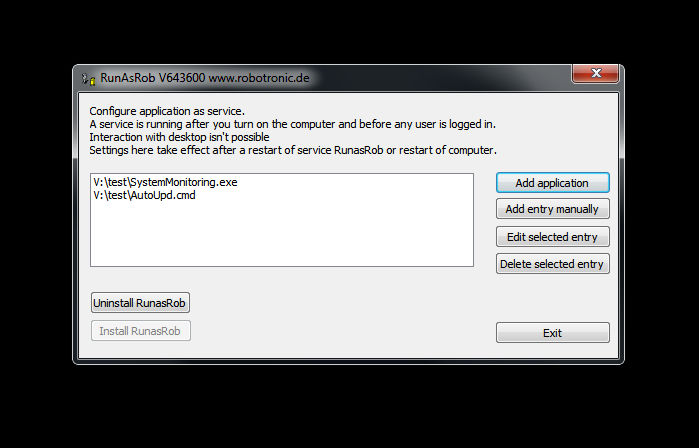
Quick guide:
- Start RunAsService.exe as a local administrator.
- Press button >> Install RunAsRob <<.
- Select application you want to run as service by >> Add application <<.
- Finished.
- After each restart of system, now the application is running as service with system privileges, whether a user is logged in or not.
- Video example
Contact:
For any suggestions, errors, questions, specific requirements or adjustments please contact:
runas@robotronic.net
Licence:
RunasRob is only free for private use.
For companies and other organisations we deliver a licensed version, registered to the organisation name.
Order RunasRob >>>
Download RunasRob >>>
Date: 2024-06-02
Data protection
Imprint

