Run application with elevated privileges on an UAC system
Elevated administrator privileges on Windows and the User Access Control (UAC).
Elevate privilege is a program attribut needed on an UAC system to run the program with administrator rights.
The UAC has basically only two possible levels requireAdministrator and asInvoker.
requireAdministrator
If an application request this rights you have to confirm at least an UAC dialog. If you are not logged in as adminisitrator you have to enter additional administrator credentials in this UAC window.
Applications need this right to change system setting. Installation, Systemapplication,...
asInvoker
Software which don't need any system privileges do not request any UAC sytem rights, in this case you must not confirm any UAC warning window to start that program, but the program then is not running in administrator mode.
See Microsoft Doc for UAC setting
Applications which do not request elevated privileges in Windows, but you want to run with more rights, can use RunElevated.
RunElevated request elevated administrator permission from system for another program or script.
By that way you can elevate a batch file, the command line prompt cmd.exe, a file manager, a script, a single command like net.exe, older applications or any other program, which don't request this rights itself.
To run your file elevated, you simply have to drag and drop the application onto RunElevated.exe.
Further possibilities are creating a shortcut, a batch file or any other way to call the command
>> RunElevated.exe Application.exe <<
Examples with cmd.exe, a batch file and net.exe
Elevate another program directly as administrator
-
Start command prompt with elevated privileges from an administrator account.
>> RunElevated.exe %windir%\system32\cmd.exe <<
-
Start a batch file or another script with elevated rights from an administrator account.
>> RunElevated.exe c:\pfad\yourScript.bat <<
-
Call command net.exe with elevated permissions to add an useraccount.
>> RunElevated.exe NET USER username "password" /ADD <<
Elevate another program as standard user with administrator credentials
-
Launch command prompt or any other executable file from a non administrator account with administrator rights and elevated privileges.
You need RunasSpc.
>> runasspc.exe /program:"c:\path\RunElevated.exe" /param:"%windir%\system32\cmd.exe" /user:"administrator" /password:"pass" <<
-
Launch a batch file or any other script from a non administrator account with administrator rights and elevated privileges.
You need RunasSpc.
>> runasspc.exe /program:"c:\path\RunElevated.exe" /param:"c:\path\yourScript.bat" /user:"administrator" /password:"pass" <<
Elevate another program as standard user with encrypted administrator credentials via RunAsSpc or RunAsRob
-
Launch command prompt or any other executable file from a non administrator account with administrator rights and elevated privileges by an encrypted file with credentials.
- Create an encrypted file in RunAsRob as shown in the screenshot below.
- Launch this encrypted file with command: >> RunAsRob.exe /cryptfile:"c:\temp\CommandLineElevated.xus" <<
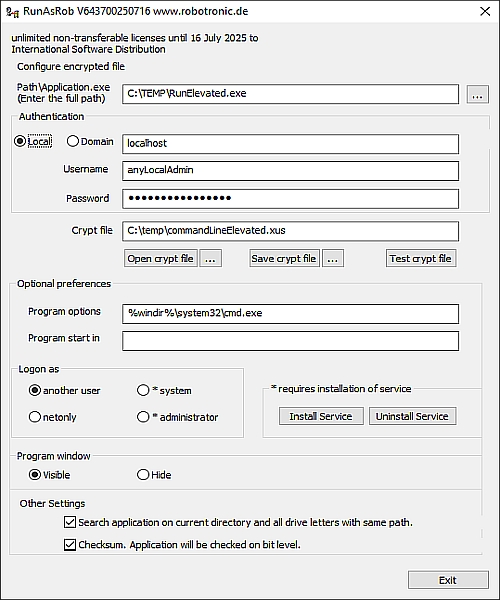
-
Run a batch file or any other script from a non administrator account with administrator rights and elevated privileges by an encrypted file with credentials.
- Create an encrypted file in RunAsRob as shown in the screenshot below.
- Launch this encrypted file with command: >> RunAsRob.exe /cryptfile:"c:\temp\nameOfYourCryptfile.xus" <<
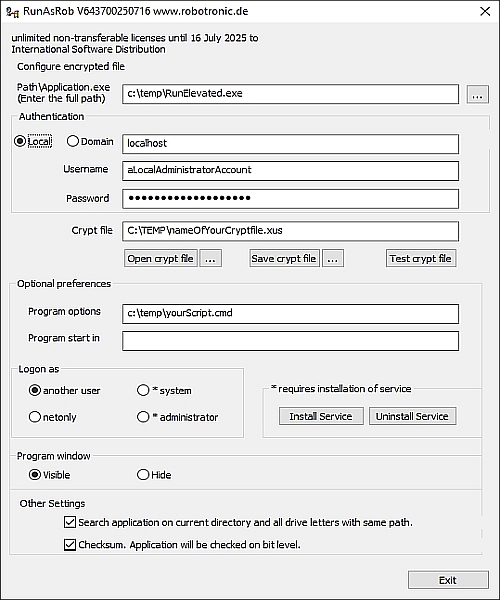
Elevate another application, like the command prompt cmd.exe, from a non administrator account with RunElevated via RunAsRob RunAsAdmin and the option login as administrator
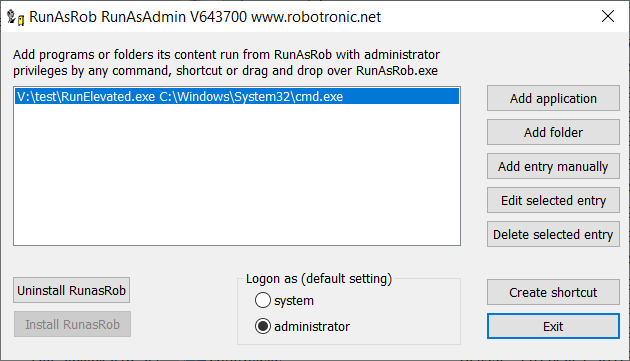
Another examples with RunElevated via RunAsRob RunAsAdmin and the option login as administrator
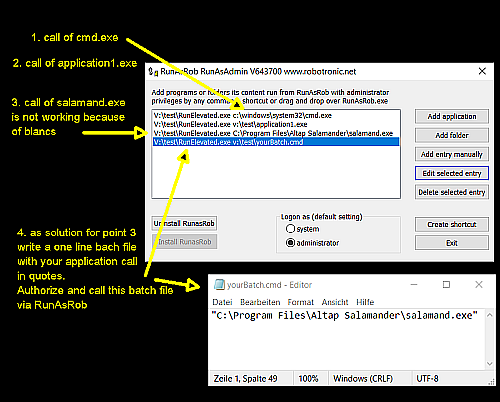
Contact:
For any suggestions, errors, questions, specific requirements or adjustments please contact:
runas@robotronic.net
Licence:
RunElevated is free.
Download RunElevated >>>
Date: 2024-04-12
Data protection
Imprint

